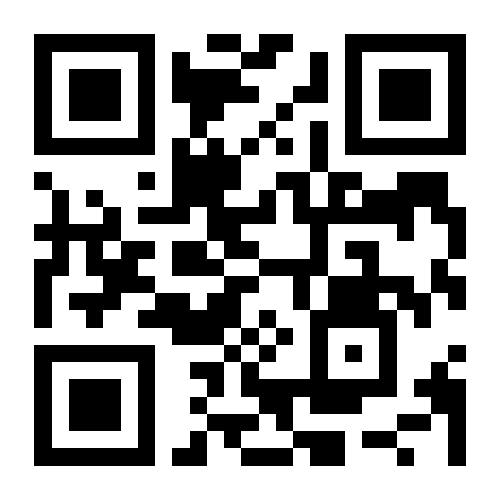The Official LNG2023 App is available to registered Conference Delegates and Exhibition attendees. Poster and Paper Presentations can be accessed via the LNG2023 Event App for registered Conference Delegates. Access is available until 1st September 2023, so if you haven't already done so, please download the LNG2023 App
Official LNG2023 App
How to download the LNG2023 App
First, ensure you have registered for LNG2023. Entering your cell or mobile phone (with country code) during the registration process will make accessing the app easier, as you can receive your verification code via SMS.
If you have already registered for LNG2023, you can more easily access the Official App by Modifying your Registration and adding your cell or mobile phone number to your registration. Be sure to add your country code in order to be sent your verification code.

Step 2:
Log in using the same first name, last name and email address you used to register for the event.
A verification code will be sent to your registered email address, and if you included your cell or mobile phone number in your registration, you will receive a verification code by SMS.
NOTE: if you did not register using your cell or mobile phone, your verification code may end up in your Spam or Junk email folder, so please be sure to check there for it.
Step 3:
Once you've entered your verification code, you are ready to use the app! If you encounter any issues with App access or use, please contact info@lng2023.org and our team will be happy to assist.
App FAQs
How to find papers in the app
- In the app, go to the ☰ symbol in the bottom menu.
- Under Conference, select Speakers
- Find the profile of the speaker you are interested in
- Scroll to the bottom of their profile, and click Attachments.
- Here you can see Papers and optionally Interactive Posters that this speaker has prepared for his/her speech.

.jpg)